Dayforce Paystub PDF provides a secure and efficient way to access payroll information, offering transparency and convenience for employees․ It allows users to view earnings statements, download pay stubs, and manage payroll data with ease․
What is Dayforce Paystub PDF?
A Dayforce Paystub PDF is an electronic version of your pay stub, providing detailed payroll information in a downloadable and printable format․ It includes earnings, deductions, taxes, and other payment details, offering transparency and convenience․ Employees can access it through the Dayforce portal or mobile app, ensuring easy retrieval and management of payroll records․ This secure and user-friendly format simplifies payroll management, reducing the need for physical documents․ The PDF version is ideal for record-keeping, tax purposes, or sharing with financial institutions, making it a modern and efficient solution for payroll accessibility․
Importance of Accessing Paystub PDFs
Accessing Paystub PDFs through Dayforce is essential for staying informed about your financial details․ These documents provide a clear breakdown of earnings, deductions, and taxes, ensuring transparency in payroll processing․ Having a digital record allows for easy storage and retrieval, reducing the risk of losing physical copies․ Paystub PDFs are also crucial for tax filing, loan applications, and financial planning․ They offer a secure and convenient way to verify payment accuracy and track income history․ Regularly reviewing your paystub PDFs helps in identifying discrepancies early, ensuring financial accuracy and peace of mind․ This digital format also supports environmental sustainability by minimizing paper usage․

How to Access Your Dayforce Paystub PDF
To access your Dayforce Paystub PDF, log into the Dayforce portal, click on the Home icon, and select the Earnings icon․ Navigate to the paystub section to view or download your PDF․
Logging into the Dayforce Portal
To access your Dayforce paystub PDF, start by visiting the Dayforce portal URL provided by your employer․ Enter your username and password in the designated fields․ Ensure you use the credentials issued by your organization․ If your company uses multi-factor authentication (MFA), complete the additional verification steps․ Click the Sign In button to proceed․ Once logged in, you will be directed to the Dayforce dashboard․ From here, you can navigate to the earnings section to view or download your paystub PDF․ If you encounter login issues, contact your HR or IT department for assistance․ Always log out and secure your device after accessing sensitive information like paystubs․
Navigating to the Earnings Section
After logging into the Dayforce portal, locate the main menu, often found on the sidebar or top navigation bar․ Select the Earnings or Pay option to access your pay-related information․ Within the earnings section, you will find a list of your recent pay stubs․ Click on the specific pay stub you wish to view or download․ The system may display a calendar or dropdown menu to select the pay period․ Ensure you are in the correct section by verifying the pay dates and details․ If you encounter difficulty finding the earnings section, refer to the platform’s help resources or contact your HR representative for guidance․ This section is crucial for accessing your paystub PDFs and reviewing your compensation details․
Locating the Paystub PDF Option
Once in the earnings section, look for a list of your pay stubs, typically displayed with corresponding pay dates․ Click on the specific pay stub you wish to access․ Many platforms highlight a download or print option directly on the pay stub preview․ If not visible, check for a menu icon (often three dots or a gear) in the top-right corner of the pay stub․ Select the Download as PDF option from the dropdown menu․ Ensure you are in the correct format, as some platforms may offer multiple download options․ If the PDF option is not immediately apparent, refer to the platform’s help documentation or contact support for assistance․ This step is essential for obtaining your paystub in the desired format․

Downloading Your Dayforce Paystub PDF
Downloading your Dayforce paystub PDF involves logging in, navigating to the earnings section, and selecting the correct pay stub period․ The platform provides a user-friendly interface for secure downloads․
Step-by-Step Guide to Downloading
To download your Dayforce paystub PDF, follow these simple steps:
- Log in to the Dayforce portal using your credentials․
- Navigate to the Earnings section from the dashboard․
- Locate the Paystub option and select the desired pay period․
- Click the Download button to generate the PDF․
- Choose a secure location to save your paystub for future reference․
This process ensures quick and secure access to your paystub PDF, maintaining clarity and convenience․
Selecting the Correct Pay Stub Period
Selecting the correct pay stub period is crucial for accurate payroll information․ Start by identifying the pay period dates, which are typically listed in the Dayforce portal․ Match these dates with your payment schedule to ensure you’re reviewing the right period․ Pay stubs are usually generated for specific intervals, such as bi-weekly or monthly․ Double-checking the dates helps prevent errors․ If unsure, refer to your company’s payroll calendar for clarity․ Accurate selection ensures you access the correct earnings and deductions․ This step is vital for maintaining clear financial records and verifying payments․ Always confirm the period before downloading to avoid confusion or discrepancies in your paystub PDF․
Troubleshooting Download Issues
Encounter issues while downloading your Dayforce Paystub PDF? Start by ensuring your browser is compatible and updated․ Clear your browser cache and cookies, as outdated data can cause delays․ If the PDF fails to generate, refresh the page or retry after a few minutes․ Check for any pop-up blockers that might prevent the download․ Verify your internet connection is stable․ If issues persist, try using a different browser or device․ Ensure Adobe Acrobat Reader is installed for proper PDF viewing․ If problems remain unresolved, contact your HR or IT department for assistance․ They can investigate server-side issues or provide alternative methods to access your paystub PDF․

Printing Your Dayforce Paystub PDF
Printing your Dayforce Paystub PDF is straightforward․ Ensure your printer settings match the PDF layout, and select the correct paper size for optimal clarity․
- Choose “Fit to Page” to maintain formatting․
- Preview the PDF before printing to avoid errors․
Printing from the Dayforce Platform
Printing your Dayforce Paystub PDF directly from the platform is a seamless process․ Once logged in, navigate to the “Earnings” section and select the desired paystub․ Click the print icon or use the browser’s print function․ Ensure the printer settings are configured correctly, selecting the appropriate paper size and orientation․ Preview the PDF to confirm the layout and formatting are accurate․ For best results, use the “Fit to Page” option to maintain clarity․ If issues arise, such as misaligned text or missing details, adjust the print settings or clear your browser cache․ This ensures your paystub prints neatly and professionally․
Ensuring Proper Formatting for Print
To ensure your Dayforce Paystub PDF prints correctly, verify the layout and formatting before printing․ Open the PDF and check that all details, such as earnings, deductions, and dates, are visible and properly aligned․ Use the browser’s print preview feature to review the layout and make adjustments if necessary․ Ensure the page orientation is set to “Portrait” and the paper size is configured for standard letter-sized paper․ Avoid zooming in or out, as this may distort the text․ If the PDF appears misaligned, adjust the printer settings or download the latest version of Adobe Acrobat for optimal rendering․ Proper formatting ensures clarity and professionalism for physical records or submissions․

Understanding Your Dayforce Paystub PDF
Your Dayforce Paystub PDF is a digital document showing your earnings, deductions, taxes, and other payroll details․ It helps you understand and verify your compensation․
Breakdown of Paystub Sections
Your Dayforce Paystub PDF is organized into clear sections for easy understanding․ The earnings section details your gross pay, hourly rates, and overtime pay․ Deductions show amounts withheld for taxes, health insurance, and retirement contributions․ The taxes section outlines federal, state, and local withholdings․ Employer contributions highlight any additions, such as 401(k) matches or wellness benefits․ Additional sections include pay dates, hours worked, and leave balances․ Each section is labeled clearly, making it easy to track your compensation and deductions․ This structured format ensures transparency and helps you verify the accuracy of your pay․ By reviewing these sections, you can better manage your finances and address any discrepancies promptly․
Interpreting Earnings, Deductions, and Taxes
Understanding your Dayforce Paystub PDF involves reviewing earnings, deductions, and taxes․ Earnings show your gross pay, including base salary, overtime, and bonuses․ Deductions list amounts withheld for health insurance, 401(k) contributions, and other pre-tax benefits․ Taxes detail federal, state, and local withholdings, along with Medicare and Social Security taxes․ Each section provides a clear breakdown, helping you verify accuracy․ For example, ensure your earnings match your expected pay and deductions align with your benefits elections․ Taxes should reflect your withholdings based on your W-4 form․ Regularly reviewing these sections ensures transparency and helps you manage your finances effectively․ If discrepancies arise, contact payroll for clarification․
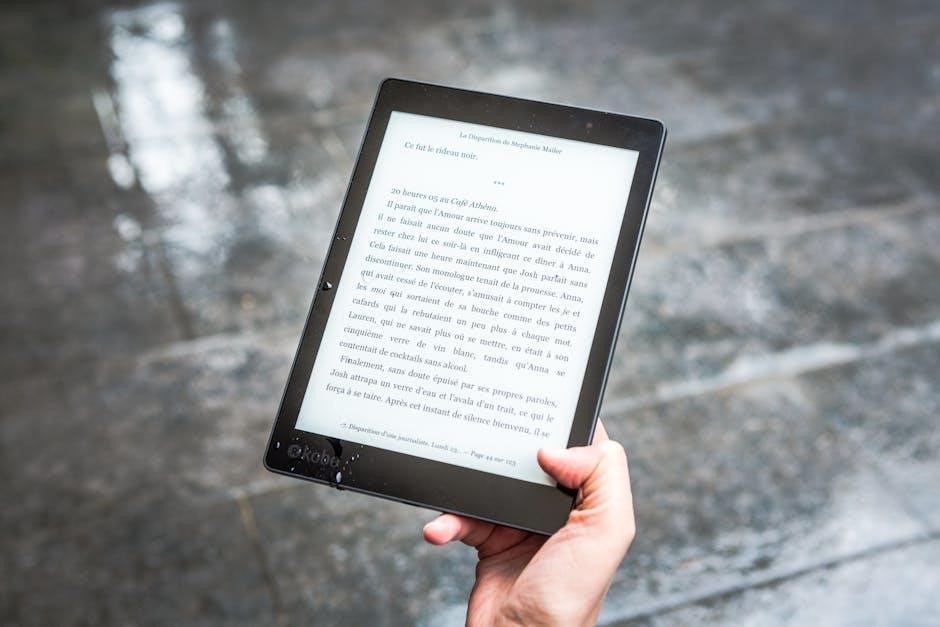
Dayforce Paystub PDF and Mobile Access
The Dayforce Mobile App provides seamless access to your paystub PDFs․ It allows viewing, downloading, and managing your paystubs on-the-go, ensuring convenience and security․
Accessing Paystubs via the Dayforce Mobile App
To access your paystub PDFs via the Dayforce Mobile App, download and install the app from the App Store or Google Play Store․ Once installed, log in using your credentials․ Navigate to the “Earnings” or “Pay” section, where your paystub PDFs will be listed․ Select the desired pay period to view or download your paystub․ The app ensures secure access and allows you to manage your paystubs conveniently on your mobile device․ Features like push notifications and offline access enhance the user experience․ This mobility enables employees to review their pay details anytime, anywhere, promoting financial transparency and organization․

Downloading and Viewing PDFs on Mobile Devices
Downloading and viewing Dayforce paystub PDFs on mobile devices is straightforward․ Open the Dayforce Mobile App, log in with your credentials, and navigate to the “Earnings” or “Pay” section․ Select the desired pay stub, and the app will display the PDF․ You can download it directly to your device or view it within the app․ Ensure your device has a PDF viewer installed for proper rendering․ For offline access, download the PDF while connected to the internet․ Adjust your device settings to ensure downloads are saved to your preferred location․ This feature provides flexibility, allowing you to access paystub details anytime, even without internet connectivity, ensuring convenience and efficiency for mobile users․

Troubleshooting Common Issues
Troubleshooting Dayforce Paystub PDF issues often involves checking internet connectivity, ensuring the latest app version, and clearing browser or app cache․ Consult user guides or contact support for unresolved problems․
Resolving PDF Display Problems
Resolving PDF display issues in Dayforce Paystub involves checking browser compatibility and ensuring Adobe Acrobat or a compatible reader is installed․ Refresh the page or clear your browser cache to resolve blank or distorted displays․ If the PDF fails to load, verify your internet connection and try re-downloading the file․ Outdated browsers or plugins may cause rendering problems, so update your software․ For mobile users, ensure the Dayforce app is up-to-date and adjust screen settings for optimal viewing․ If issues persist, contact your organization’s IT support or Dayforce customer service for assistance․ Regularly updating your PDF viewer and browser can prevent such problems․
Fixing Login Issues to Access Paystubs
Fixing login issues to access Dayforce Paystub PDFs begins with verifying your credentials; Ensure your username and password are correct, as typos can lead to denied access․ If forgotten, use the “Forgot Password” feature to reset your credentials․ Clear your browser cache or try a different browser to resolve session issues․ Check your internet connection to ensure stability․ If multi-factor authentication is enabled, confirm your MFA details are correct․ Contact your HR or IT department if account lockouts occur due to multiple failed attempts․ Additionally, ensure your browser is updated, as outdated versions may cause compatibility problems․ For persistent issues, reach out to Dayforce support for further assistance․
Addressing Blank or Corrupted PDFs
If your Dayforce Paystub PDF appears blank or corrupted, start by refreshing the page or clearing your browser cache․ Ensure your browser is updated, as outdated versions may cause display issues․ Download the PDF again, selecting the correct pay period․ If the problem persists, check your internet connection for stability․ Verify that your PDF viewer, such as Adobe Acrobat, is up to date․ Contact your HR or IT department to confirm the PDF was generated correctly․ Request a reissue of the paystub if the file remains corrupted․ For mobile users, ensure your device supports PDF viewing․ Persistent issues may require escalating to Dayforce support for further investigation․

Security and Privacy of Dayforce Paystub PDFs
Dayforce Paystub PDFs are encrypted to ensure data security․ Access requires secure login credentials, and role-based permissions restrict unauthorized viewing․ Regular audits and compliance with privacy regulations like GDPR and CCPA safeguard sensitive information, ensuring confidentiality and integrity of employee records․
Protecting Your Paystub PDF from Unauthorized Access
To safeguard your Dayforce Paystub PDF, use strong, unique passwords and enable two-factor authentication; Avoid sharing login credentials and ensure devices used to access paystubs are secure․ Regularly monitor account activity for unauthorized access and log out properly after each session․ Only access paystubs on trusted networks and devices․ Keep your browser and operating system updated for the latest security patches․ Be cautious of phishing attempts and avoid clicking on suspicious links or emails․ If you suspect unauthorized access, immediately change your password and contact your HR or IT department for assistance․ These measures help protect your sensitive financial information from potential breaches․
Best Practices for Storing Paystub PDFs
Storing your Dayforce Paystub PDFs securely is essential to maintain confidentiality and organization․ Use encrypted folders or password-protected directories on your computer or cloud storage․ Regularly back up your files to an external drive or a reliable cloud service like Google Drive or Dropbox․ Organize paystubs in clearly labeled folders by date or pay period for easy access․ Avoid storing sensitive documents on public or shared devices․ Ensure only authorized individuals have access to the storage location․ Periodically review and delete outdated paystubs if they are no longer needed․ By following these practices, you can keep your paystub PDFs safe, organized, and easily retrievable when needed․

Benefits of Using Dayforce Paystub PDF
The Dayforce Paystub PDF offers convenience, accessibility, and environmental benefits by reducing paper usage․ It enhances organization and security for employees and employers alike․
Convenience for Employees
The Dayforce Paystub PDF provides employees with unparalleled convenience, allowing seamless access to their pay stubs anytime, anywhere․ By eliminating the need for physical documents, employees can quickly view, download, and store their pay stubs digitally․ This reduces clutter and ensures important documents are always readily available․ The PDF format is universally compatible, enabling easy access across devices, including desktops, laptops, and mobile devices․ Employees can also archive pay stubs securely, making it simpler to organize and retrieve financial records for personal or tax-related purposes․ Additionally, the digital nature of Dayforce Paystub PDFs promotes sustainability while saving time and effort associated with managing paper documents․
Reduced Administrative Burden for Employers
The Dayforce Paystub PDF significantly reduces the administrative burden on employers by streamlining payroll processes․ Automating paystub generation and distribution eliminates the need for manual printing, mailing, and archiving․ This shift to digital solutions saves time, reduces labor costs, and minimizes the risk of errors associated with paper-based systems․ Employers can easily manage payroll records through a centralized platform, ensuring compliance with record-keeping requirements․ Additionally, the digital format reduces physical storage needs and allows for secure, organized access to historical pay data․ By empowering employees to self-service their pay stubs, employers further decrease the workload on HR teams, fostering a more efficient and modern workplace environment․
The Dayforce Paystub PDF offers a seamless, efficient, and secure way to manage payroll records, benefiting both employees and employers․ Its user-friendly interface and digital accessibility streamline processes, reducing administrative tasks and enhancing overall payroll management․ By providing clear, organized, and easily accessible pay stubs, Dayforce ensures transparency and convenience, making it an essential tool for modern workforce management․
Final Thoughts on Dayforce Paystub PDF
The Dayforce Paystub PDF is a powerful tool that simplifies payroll management, offering convenience, transparency, and security for employees and employers alike․ By providing easy access to detailed pay information, it empowers users to track earnings, deductions, and taxes effortlessly․ The platform’s intuitive design ensures a seamless experience, whether accessing paystubs via desktop or mobile․ Its robust security features protect sensitive data, while the ability to download and print PDFs adds flexibility․ As payroll systems evolve, Dayforce Paystub PDF stands out as a modern, efficient solution that adapts to the needs of a dynamic workforce, making it an indispensable resource for both present and future payroll management․
Encouragement to Utilize the Platform Effectively
Maximizing the potential of Dayforce Paystub PDF enhances your payroll experience, offering unmatched convenience and clarity․ By regularly accessing and reviewing your paystubs, you can ensure accuracy in earnings and deductions, while staying informed about tax withholdings․ The platform’s user-friendly interface makes it easy to navigate and download paystubs, saving time and reducing paperwork․ Embrace the flexibility of mobile access to stay connected to your payroll information anytime, anywhere․ Encourage colleagues to adopt this tool for streamlined communication and transparency․ Leveraging Dayforce Paystub PDF not only boosts personal productivity but also supports a more efficient and organized workforce, fostering a culture of accountability and financial awareness․